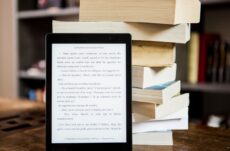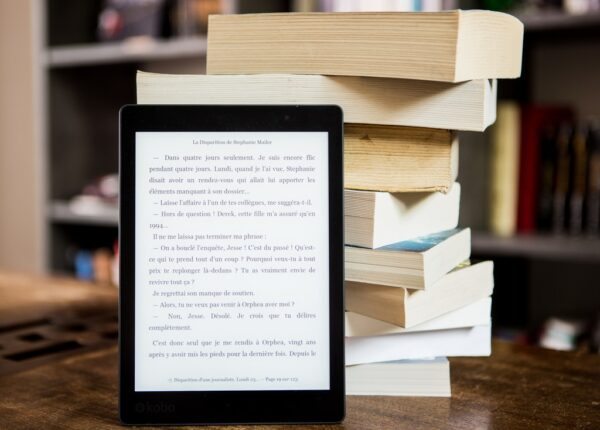Over decades, instructors and teachers have tried to move away from passive lecturing as a mode of teaching toward more active learning practices. Why? For one simple reason, to enhance students’ engagement and satisfaction.
The launch of interactive videos in the learning space tapped into the next era of education, creating a more holistic and active learning experience for students.
Interactive videos give the learner the power to control all of the elements of his/her learning experience. It involves more than just integrating a video into the training curriculum. Instead, you create a video that is rich with interactivity and supports the learning objectives while delivering a compelling experience for the participants, motivating them to learn more about your content.
Here are some outstanding examples of how one can make the most of interactive videos to make learning more fun and efficient:
Interactive Transcripts & Subtitles
The most exciting part about interactive videos is the interactive transcript/subtitle feature. This feature makes it easier to teach students no matter what language they speak. The best part is that you can create transcripts and subtitles with just one click, adding flair to your video course and making it easier for your students to follow your speech.
Interactive transcripts help you elevate learning experiences by automatically creating a transcript for your entire video, presenting it to your students, highlighting key points in real-time, allowing students to navigate the video by clicking on the transcript text. You can also break down the language barrier by adding auto subtitles in any language!
Captions
Interactive videos make it much easier to add captions in the form of textual elements, titles, and images. This feature helps you communicate more information through the main video in several innovative ways.
Keywords
Interactive videos allow you to draw learners’ attention and emphasize the important parts of the information using keywords and pointer phrases.
Prompts and Voiceovers
Creating a teaching video that is heavily dependent on screencasts? Use interactive video elements such as prompts, captions, and voiceovers to make it more interactive, easy to understand, and attention-grabbing. Thus, helping learners retain as much information as possible.